The BPMN ModelManager
The class org.imixs.workflow.ModelManager provides methods to access and manage instances of a BPMN 2.0 Model and navigate through a Model with its different elements. A BPMN 2.0 Model instance is uniquely identified by its version ID. A workitem provides the version ID of a model in the mandatory item $modelVersion.
The BPMN ModelManager operates directly on the class org.openbpmn.bpmn.BPMNModel from the Open-BPMN Meta model.
A BPMNModel instance allows full access to a BPMN 2.0 model and provides methods to navigate through a BPMN model. The BPMN ModelManager can be used in any custom Java implementation of Imixs-Workflow. Find further information at the Open-BPMN Meta Project on Github.
The BPMNModel
An Imixs BPMN Model can be defined using the Imixs-BPMN modeling tool.
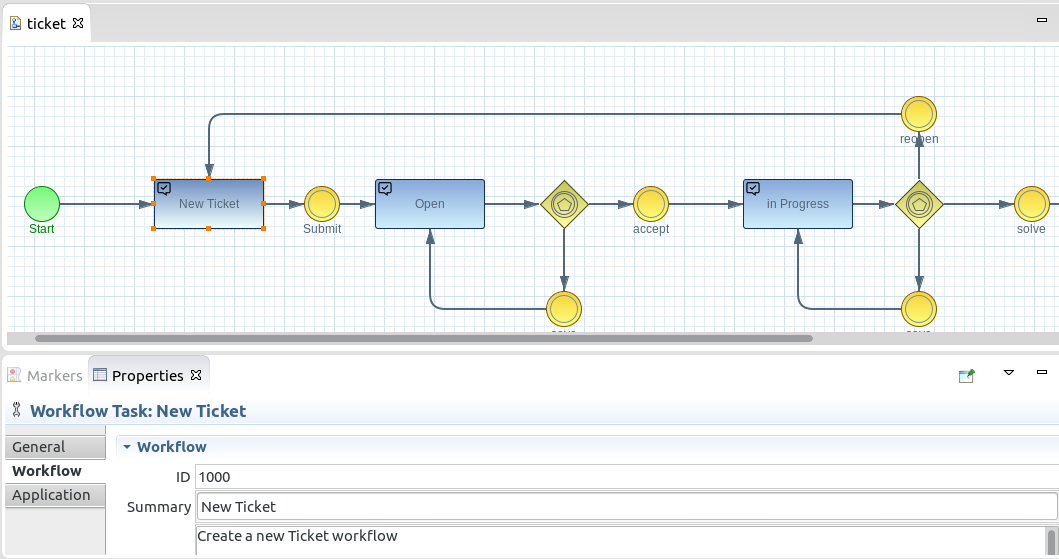
The Task Element
A ‘Task Element’ describes the unambiguously status of a running process instance within the process.
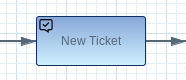
A ‘Task’ can be identified by a unique ID in each model. A model cannot contain several Task elements having the same ID. The Imixs Task entity returned by the ModelManager is represendted as an ItemCollection and provides at least the following attributes:
| Item | Description |
|---|---|
| id | ID attribute of the corresponding BPMN element in the BPMN model. |
| type | Type of the corresponding BPMN element: ‘task’ |
| name | Name of the Task Element |
| taskID | Unique integer ID to identify the Task Entity in a BPMNModel |
| documentation | Optional Task description |
| workflow.summary | Removes a Model from the ModelManager. |
| workflow.abstract | Returns the BPMN Definition entity associated with a given workitem. |
| application.type | Type attribute for a workflow instance assigned to the Task |
| application.editor | Optional editor information for a workflow instance assigned to the Task. |
| application.icon | Optional Icon to display the workflow status. |
| acl.owner.list | Owner information for ACL settings. |
| acl.readaccess.list | Read-Access information for ACL settings. |
| acl.writeaccess.list | Write-Access information for ACL settings. |
The Event Element
The ‘Event Element’ defines all information required to process a Workitem. The ‘Event Element’ defines the process flow of a Workitem from one ‘Task’ to another.

An ‘Event Element’ is assigned to a ‘Task’. The ID of each ‘Event’ must be unique inside a collection of events assigned to the same ‘Task’.
The Event entity returned by the ModelManager is represendted as an ItemCollection and provides at least the following attributes:
| Item | Description |
|---|---|
| id | ID attribute of the corresponding BPMN element in the BPMN model. |
| type | Type of the corresponding BPMN element: ‘intermediateCatchEvent’ |
| name | Name of the Event Element |
| eventID | Integer ID to identify the Event assigned to a Task Entity in a BPMNModel |
| documentation | Optional Event description |
| workflow.public | Optional indicates if the Event is shown in a Applicaton UI a Model from the ModelManager. |
| workflow.public.actors | Optional list of actors with access to this event |
| acl.owner.list | Owner information for ACL settings. |
| acl.readaccess.list | Read-Access information for ACL settings. |
| acl.writeaccess.list | Write-Access information for ACL settings. |
The ModelManager Interface
The org.imixs.workflow.ModelManager is used by the WorkflowKernel to access model information during the processing life cycle. The ModelManager defines the following core methods:
| Method | Description |
|---|---|
| getModel(version) | Returns a BPMN Model by version. The method throws a ModelException in case the model version did not exits. |
| addModel(BPMNModel) | Adds a new Model to the ModelManager. |
| removeModel(version) | Removes a Model from the ModelManager. |
| loadDefinition(workitem) | Returns the BPMN Definition entity associated with a given workitem. |
| loadProcess(workitem) | Returns the BPMN Process entity associated with a given workitem. |
| loadTask(workitem) | Returns the BPMN Task entity associated with a given workitem. |
| loadEvent(workitem) | Returns the BPMN Event entity associated with a given workitem. |
| nextModelElement(event, workitem) | Returns the next BPMN Flow Entity followed by a given Event Entity. |
BPMN Sequence Flows
The ModelManager provides methods to evaluate elements in a BPMN sequence flow based on the model definition. This includes also complex flows including any kind of gateway. The ModelManager evaluates conditional events on a Exclusive Gateway based on the Imixs RuleEngine. This allows the creation of very complex BPMN 2.0 process models.
The Imixs ModelService
The Imixs-Workflow engine provides the EJB ModelService implementing the ModelManager and used by the Imixs WorkflowService.
