The Imixs Process Manager
With the Imixs Process Manager you can start quickly and develop and test your own Imixs business process. The Imixs Process Manager provides a UI to start, execute and manage process instances.
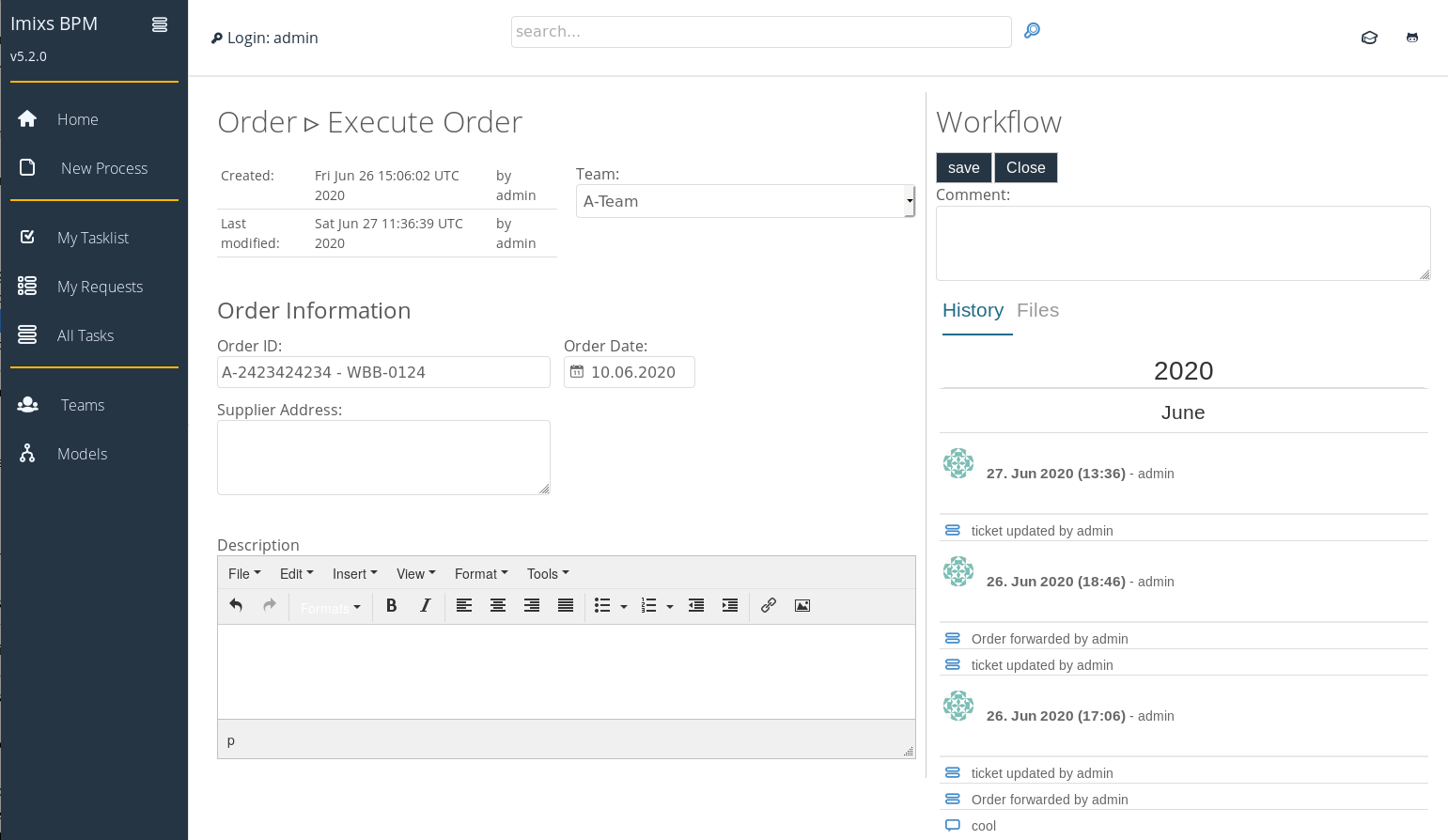
You can use this project available on Github also as a template for your own project. In this case you can fork the project on Github.
Run with Docker
The Imixs Process Manager comes with a Docker image which enables you to start within seconds. If you haven't already installed Docker, follow the instructions here.
Download the docker-compose.yml file…
version: "3.6"
services:
imixs-db:
image: postgres:13.11
environment:
POSTGRES_PASSWORD: adminadmin
POSTGRES_DB: workflow-db
volumes:
- dbdata:/var/lib/postgresql/data
imixs-app:
image: imixs/imixs-process-manager:latest
environment:
TZ: "CET"
LANG: "en_US.UTF-8"
JAVA_OPTS: "-Dnashorn.args=--no-deprecation-warning"
POSTGRES_USER: "postgres"
POSTGRES_PASSWORD: "adminadmin"
POSTGRES_CONNECTION: "jdbc:postgresql://imixs-db/workflow-db"
ports:
- "8080:8080"
- "8787:8787"
- "9990:9990"
volumes:
dbdata:
… and run
$ docker-compose up
You can access it from your web browser at: http://localhost:8080/
From the Web UI can upload your own process model and create customized forms. You can view and search running process instances.
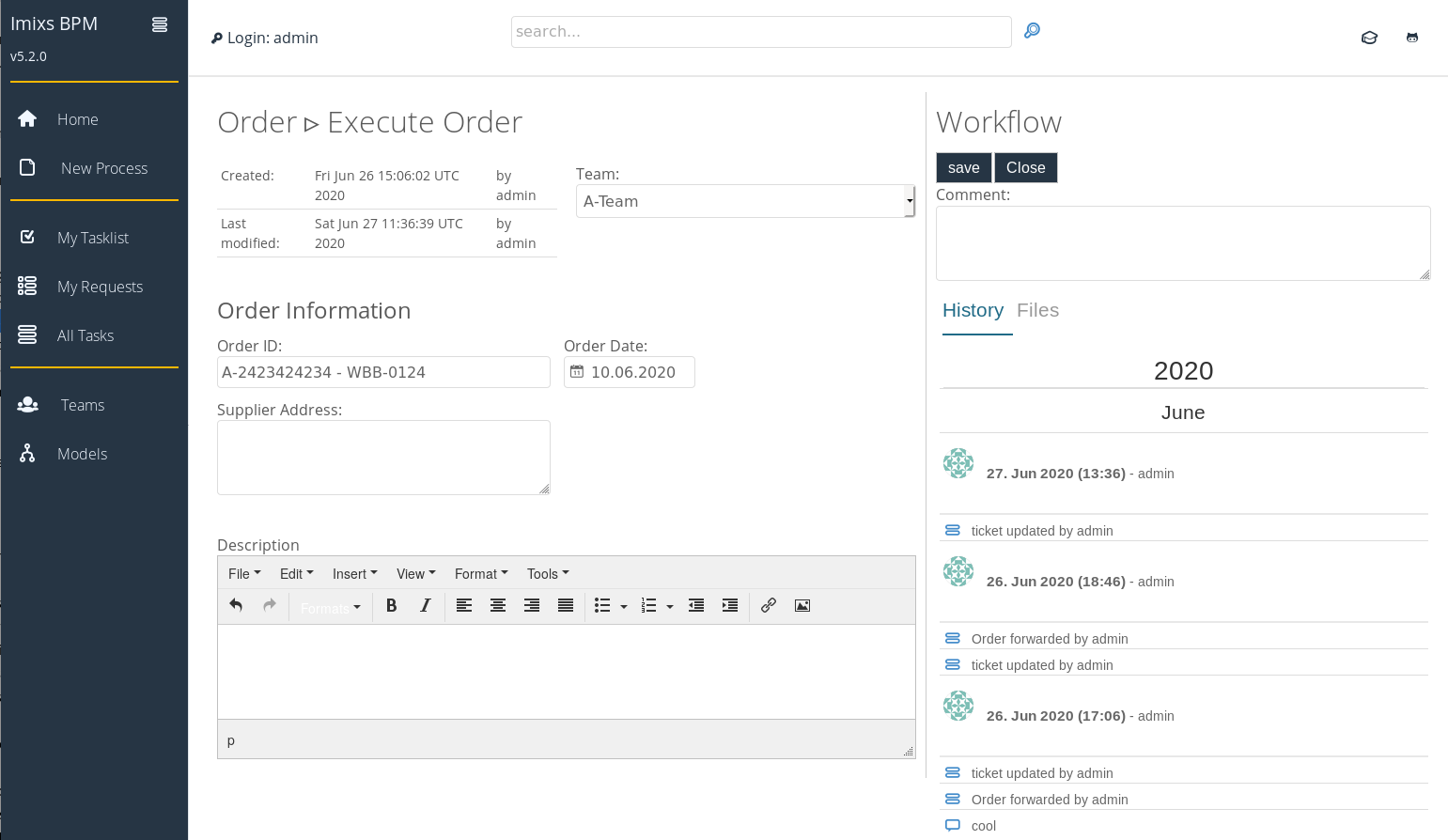
Authentication and Authorization
Imixs-Workflow is a human-centric workflow engine which means that each actor need to authenticate against the service to interact.
The default setup of the Imixs Process Manager provides a set of predefined users which can be used for testing purpose. The test users are stored in a separate user and roles properties files. See the following list of predefined test user accounts:
| User | Role | Password |
|---|---|---|
| admin | IMIXS-WORKFLOW-Manager | adminadmin |
| alex | IMIXS-WORKFLOW-Manager | password |
| marty | IMIXS-WORKFLOW-Author | password |
| melman | IMIXS-WORKFLOW-Author | password |
| gloria | IMIXS-WORKFLOW-Author | password |
| skipper | IMIXS-WORKFLOW-Author | password |
You can add accounts or change the default account later, by updating the files “sampleapp-roles.properties” and “sampleapp-users.properties”. You can also configure a different custom security realm (e.g. LDAP or Database).
You will find more information about the security concept in the Imixs-Workflow Deployent guide.
Process Design
You can define your own business process models using the Imixs-BPMN modeller tool and you can upload and execute your models directly within Imixs Process Manager. General information about how to model can be found here.
The Imixs Process Manager allows you to define custom forms for your business process without programming. By defining an XML template, you can store forms directly in a BPMN 2.0 model.
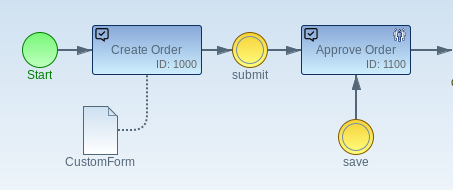
Example:
<?xml version="1.0"?>
<imixs-form>
<imixs-form-section label="Order">
<item name="_orderid" type="text" label="Order ID:" />
<item name="_orderdate" type="date" label="Order Date:" />
</imixs-form-section>
</imixs-form>
You can create and change your models at runtime without interrupting your workflow instance.
Find out more about the Imixs-Process Manager on Github
