Taxonomy Plugin
The Imixs Taxonomy plugin can be used to collect taxonomy data at specific stages of a business process.
org.imixs.workflow.plugins.TaxonomyPlugin
The plugin can be used to collect data about the processing time of a certain phase within the life cycle of a process instance. Several individual taxonomy definitions can be configured in the workflow result of a BPMN event:
Example:
<taxonomy name="approval">
<type>start</type>
<anonymised>true</anonymised>
</taxonomy>
defines a start point named ‘approval’
<taxonomy name="approval">
<type>stop</type>
<anonymised>true</anonymised>
</taxonomy>
defines the end point named ‘approval’.
Taxonomy Data
Defining a taxonomy within the model will result in the following workitem properties based on the name of the taxonomy:
- taxonomy.name : contains a list of all collected taxonomy names (e.g. ‘approval’)
- taxonomy.[NAME].start : contains the start time points in a list (latest entry on top!)
- taxonomy.[NAME].end : contains the end time points (list)
- taxonomy.[NAME].duration: contains the total time in seconds
- taxonomy.[NAME].start.by: contains the $owner list at the first start
- taxonomy.[NAME].end.by: contains the $editor list at the last stop
Note: [NAME] will be replaced with the name of the taxonomy definition. It is possible
to define several measuring points in one process model.
The following diagram illustrates two taxonomy definitions in a ticket-workflow:
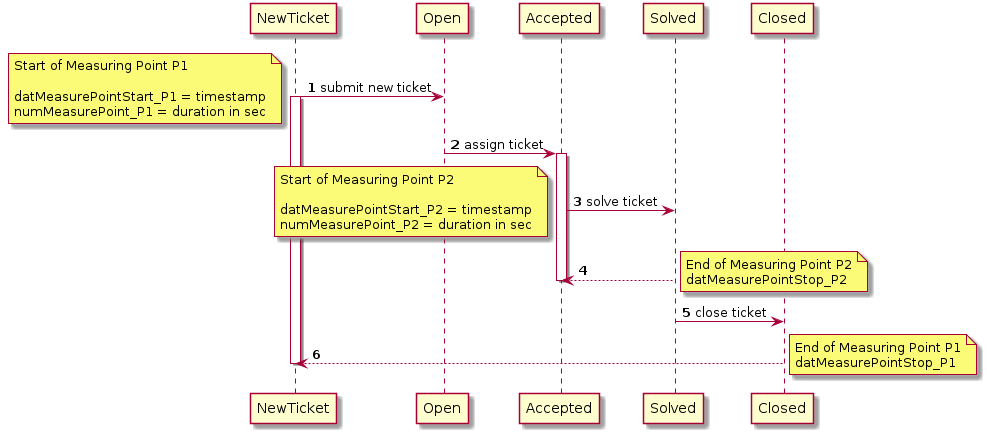
The first taxonomy definition ‘P1’ will measure the total processing time for a ticket. The second taxonomy definition ‘P2’ will measure the duration of the processing time (in seconds) for accepting the ticket.
Anonymised Data
Per default the taxonomy plugin generates anomymised data entries. This means there is no reference to the user who started or stopped specific stages of a business process.
You can disable this GDPR feature by setting the tag anonymised to false:
<taxonomy name="approval">
<type>stop</type>
<anonymised>false</anonymised>
</taxonomy>
